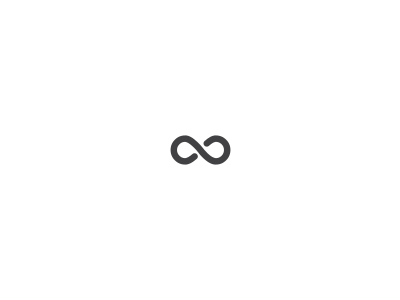When I installed SharePoint 2013 Foundation on Windows 2012 R2 I found a few problems. The Wizard for SharePoint does not help with everything and to install it, I needed to do a lot of manual work. So below I collected all of the problems with the solution that I found during installation.
Problem: Microsoft SharePoint 2013 Preparation Tool taking too long. You wait hours, days when this tool will configure for you the Application Server Role or Web Server IIS Role
Solution: Close the Server Manager Windows
Problem: The Products Preparation Tool in SharePoint Server 2013 may not progress past “Configuring Application Server Role, Web Server (IIS) Role”
Solution: Use the PowerShell script:
Import-Module ServerManager
Add-WindowsFeature NET-WCF-HTTP-Activation45,NET-WCF-TCP-Activation45,NET-WCF-Pipe-Activation45
Add-WindowsFeature Net-Framework-Features,Web-Server,Web-WebServer,Web-Common-Http,Web-Static-Content,Web-Default-Doc,Web-Dir-Browsing,Web-Http-Errors,Web-App-Dev,Web-Asp-Net,Web-Net-Ext,Web-ISAPI-Ext,Web-ISAPI-Filter,Web-Health,Web-Http-Logging,Web-Log-Libraries,Web-Request-Monitor,Web-Http-Tracing,Web-Security,Web-Basic-Auth,Web-Windows-Auth,Web-Filtering,Web-Digest-Auth,Web-Performance,Web-Stat-Compression,Web-Dyn-Compression,Web-Mgmt-Tools,Web-Mgmt-Console,Web-Mgmt-Compat,Web-Metabase,Application-Server,AS-Web-Support,AS-TCP-Port-Sharing,AS-WAS-Support, AS-HTTP-Activation,AS-TCP-Activation,AS-Named-Pipes,AS-Net-Framework,WAS,WAS-Process-Model,WAS-NET-Environment,WAS-Config-APIs,Web-Lgcy-Scripting,Windows-Identity-Foundation,Server-Media-Foundation,Xps-Viewer(original article: https://support.microsoft.com/en-gb/kb/2765260)
Problem: SharePoint Products Configuration Wizard: Configuration Failed to create the configuration database
Solution: Change settings in SQL Server Instance:
- Open Microsoft SQL Server Management Studio
- Login with sysadmin user
- Right-click on the instance name and select properties -> Advanced
- Change Max Degree of Parallelism to 1
- Restart the SQL Service
(original article: http://sps2013.blogspot.co.uk/2013/01/this-sqlserver-instance-does-not-have.html)
Problem: SharePoint Products Configuration Wizard: Configuration Failed to secure the SharePoint resources
Solution: Change Folder Owner for C:\WindowsTask to the local Administrators group
Problem: The SDDL string contains an invalid sid or sid that cannot be translated
Solution: It happened when you use standalone installation
- Create a search service user and add to the WSS_ADMIN_WPG group.
- Type in SharePoint PowerShell console:
$SearchService = Get-Credential DomainUserName New-SPManagedAccount -Credential $SearchService - Now go to
“C:\Program Files\Microsoft Office Servers\15.0\Data\Office Server” - Right-click –> Properties–>Sharing–>Advanced Sharing
- Check the “Share this folder’ checkbox and click on Permissions
- Add the Search Service account created in step 2 and select Full Control. Do the same for WSS_ADMIN_WPG
- Run the SharePoint Configuration Wizard again. It should now complete successfully.
(original article: https://social.technet.microsoft.com/wiki/contents/articles/17933.sharepoint-2013-the-sddl-string-contains-an-invalid-sid-or-a-sid-that-cannot-be-translated.aspx)
Problem: SharePoint 2013 Cumulative Update takes too long
Solution: Use the PowerShell script:
// Microsoft provides programming examples for illustration only,
// without warranty either expressed or implied, including, but not
// limited to, the implied warranties of merchantability and/or
// fitness for a particular purpose.
//
// This sample assumes that you are familiar with the programming
// language being demonstrated and the tools used to create and debug
// procedures. Microsoft support professionals can help explain the
// functionality of a particular procedure, but they will not modify
// these examples to provide added functionality or construct
// procedures to meet your specific needs. If you have limited
// programming experience, you may want to contact a Microsoft
// Certified Partner or the Microsoft fee-based consulting line at
// (800) 936-5200 .
//
// For more information about Microsoft Certified Partners, please
// visit the following Microsoft Web site:
// https://partner.microsoft.com/global/30000104
//
// Author: Russ Maxwell (russmax@microsoft.com)
//
// ———————————————————- #>
###########################
##Ensure Patch is Present##
###########################
$patchfile = Get-ChildItem | where{$_.Extension -eq ".exe"}
if($patchfile -eq $null)
{
Write-Host "Unable to retrieve the file. Exiting Script" -ForegroundColor Red
Return
}
########################
##Stop Search Services##
########################
##Checking Search services##
$srchctr = 1
$srch4srvctr = 1
$srch5srvctr = 1
$srv4 = get-service "OSearch15"
$srv5 = get-service "SPSearchHostController"
If(($srv4.status -eq "Running") -or ($srv5.status-eq "Running"))
{
Write-Host "Choose 1 to Pause Search Service Application" -ForegroundColor Cyan
Write-Host "Choose 2 to leave Search Service Application running" -ForegroundColor Cyan
$searchappresult = Read-Host "Press 1 or 2 and hit enter"
Write-Host
if($searchappresult -eq 1)
{
$srchctr = 2
Write-Host "Pausing the Search Service Application" -foregroundcolor yellow
Write-Host "This could take a few minutes" -ForegroundColor Yellow
$ssa = get-spenterprisesearchserviceapplication
$ssa.pause()
}
elseif($searchappresult -eq 2)
{
Write-Host "Continuing without pausing the Search Service Application"
}
else
{
Write-Host "Run the script again and choose option 1 or 2" -ForegroundColor Red
Write-Host "Exiting Script" -ForegroundColor Red
Return
}
}
Write-Host "Stopping Search Services if they are running" -foregroundcolor yellow
if($srv4.status -eq "Running")
{
$srch4srvctr = 2
set-service -Name "OSearch15" -startuptype Disabled
$srv4.stop()
}
if($srv5.status -eq "Running")
{
$srch5srvctr = 2
Set-service "SPSearchHostController" -startuptype Disabled
$srv5.stop()
}
do
{
$srv6 = get-service "SPSearchHostController"
if($srv6.status -eq "Stopped")
{
$yes = 1
}
Start-Sleep -seconds 10
}
until ($yes -eq 1)
Write-Host "Search Services are stopped" -foregroundcolor Green
Write-Host
#######################
##Stop Other Services##
#######################
Set-Service -Name "IISADMIN" -startuptype Disabled
Set-Service -Name "SPTimerV4" -startuptype Disabled
Write-Host "Gracefully stopping IIS W3WP Processes" -foregroundcolor yellow
Write-Host
iisreset -stop -noforce
Write-Host "Stopping Services" -foregroundcolor yellow
Write-Host
$srv2 = get-service "SPTimerV4"
if($srv2.status -eq "Running")
{$srv2.stop()}
Write-Host "Services are Stopped" -ForegroundColor Green
Write-Host
Write-Host
##################
##Start patching##
##################
Write-Host "Patching now keep this PowerShell window open" -ForegroundColor Magenta
Write-Host
$starttime = Get-Date
$filename = $patchfile.basename
Start-Process $filename
Start-Sleep -seconds 20
$proc = get-process $filename
$proc.WaitForExit()
$finishtime = get-date
Write-Host
Write-Host "Patch installation complete" -foregroundcolor green
Write-Host
##################
##Start Services##
##################
Write-Host "Starting Services Backup" -foregroundcolor yellow
Set-Service -Name "SPTimerV4" -startuptype Automatic
Set-Service -Name "IISADMIN" -startuptype Automatic
##Grabbing local server and starting services##
$servername = hostname
$server = get-spserver $servername
$srv2 = get-service "SPTimerV4"
$srv2.start()
$srv3 = get-service "IISADMIN"
$srv3.start()
$srv4 = get-service "OSearch15"
$srv5 = get-service "SPSearchHostController"
###Ensuring Search Services were stopped by script before Starting"
if($srch4srvctr -eq 2)
{
set-service -Name "OSearch15" -startuptype Automatic
$srv4.start()
}
if($srch5srvctr -eq 2)
{
Set-service "SPSearchHostController" -startuptype Automatic
$srv5.start()
}
###Resuming Search Service Application if paused###
if($srchctr -eq 2)
{
Write-Host "Resuming the Search Service Application" -foregroundcolor yellow
$ssa = get-spenterprisesearchserviceapplication
$ssa.resume()
}
Write-Host "Services are Started" -foregroundcolor green
Write-Host
Write-Host
Write-Host "Script Duration" -foregroundcolor yellow
Write-Host "Started: " $starttime -foregroundcolor yellow
Write-Host "Finished: " $finishtime -foregroundcolor yellow
Write-Host "Script Complete"(original articles and more information: https://blogs.msdn.microsoft.com/russmax/2013/04/01/why-sharepoint-2013-cumulative-update-takes-5-hours-to-install/)